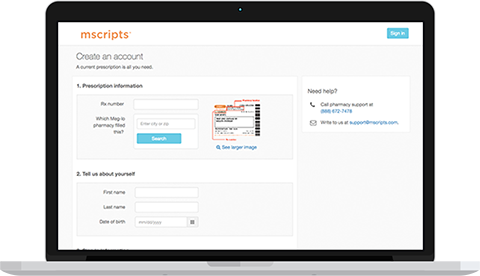With a web pharmacy account, patients can easily manage their prescriptions via home computer, laptop or touchpad. Patients sign up via our pharmacy website
Step 1:
Go to the mscripts web pharmacy at this link https://o-coremckqa.remscripts.com/coweb/.
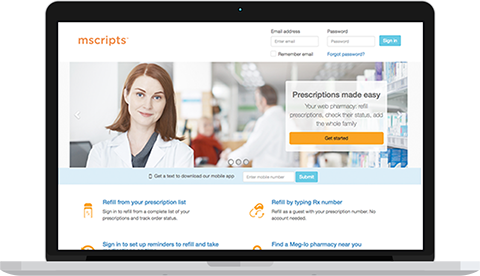
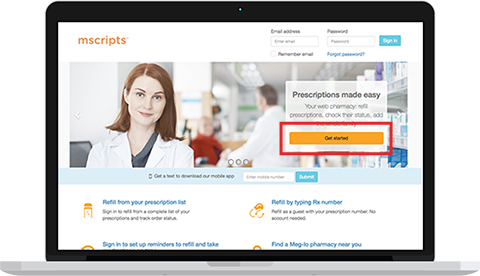
Step 2:
Click on 'Prescriptions' or 'Get started' or 'Register now' to create a new account.
Step 3:
Fill in the form and create a password.