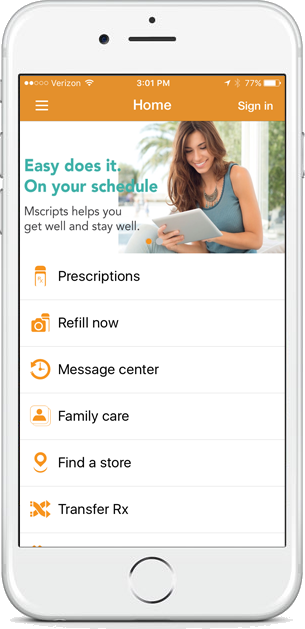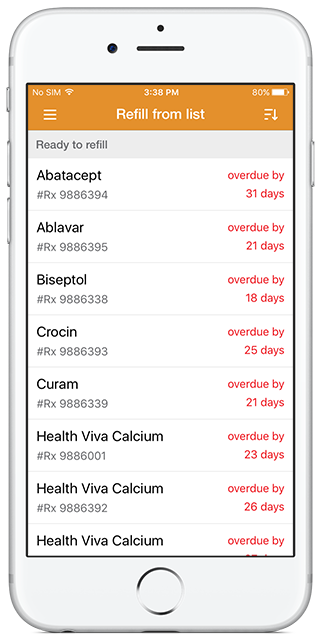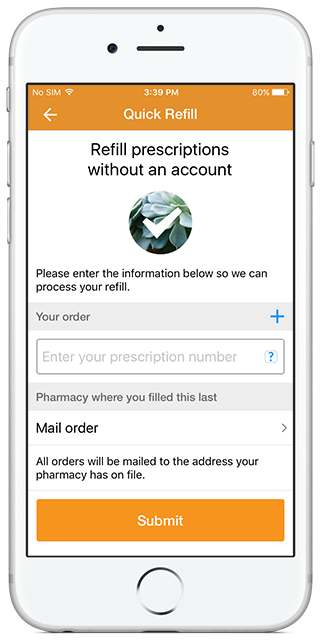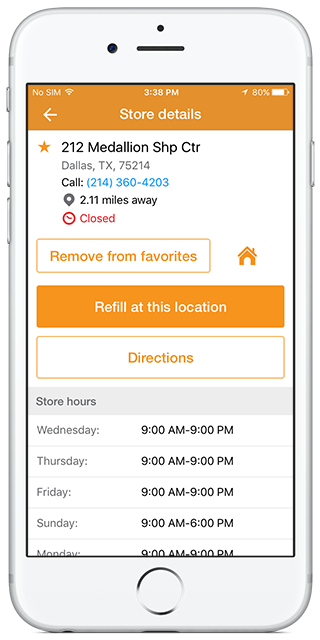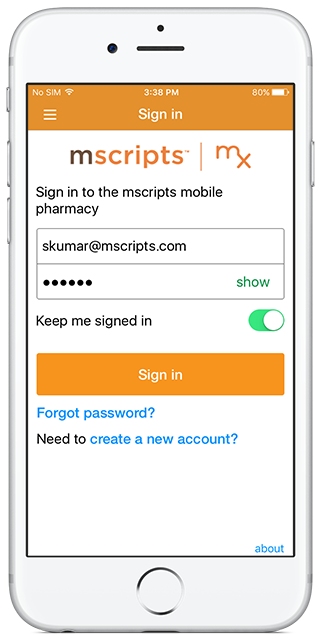
Step 1
- Download from the App stores (The App Store, Google Play, Web Site) or by texting "App" to your short code 25166.
- To download from the App stores, search "mscripts" in the app store (Google Play, iTunes).
- Create a username and password by selecting the "Need to create a new account?" link.
- If you already have a mscripts.com account, you can sign in to the app using your existing credentials.
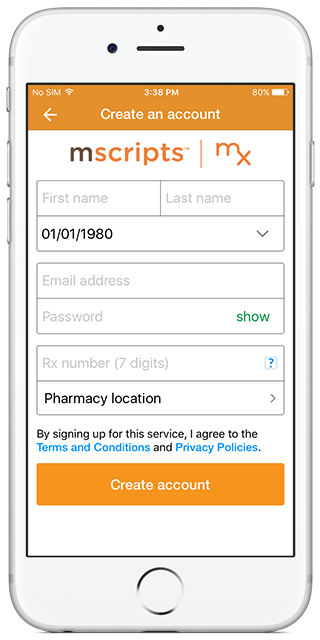
Step 2
- An active Rx is required to register with the app
- Information required:
- Rx Number
- Name
- DOB
- Store where the prescription was last filled